Academics
ELIGIBILITY & FEE STRUCTURE Examinations B.Sc(Agriculture and Forestry) B.Sc(Agriculture and Forestry) B.Sc(Animation and multimedia) Bachelor in Computer Application Bachelor in Business Administration Bachelor in Commerce (Hons.) Bachelor in Hospital Administration Bachelor in Hotel Management Administration Bachelor Of Tourism Management Rules & RegulationsLaboratory
Computer Based Numerical and Statistical Techniques Lab
Computer Based Numerical and Statistical Techniques Lab is used to optimize performance and minimize error in problem-solving application. Computer Based Numerical and Statistical Techniques are applied in Signal Processing that treats signals as stochastic process, dealing with their statistical properties (e.g.: mean, covariance)to build mathematical models of dynamical systems for data measurement & for optimal design of experiments.
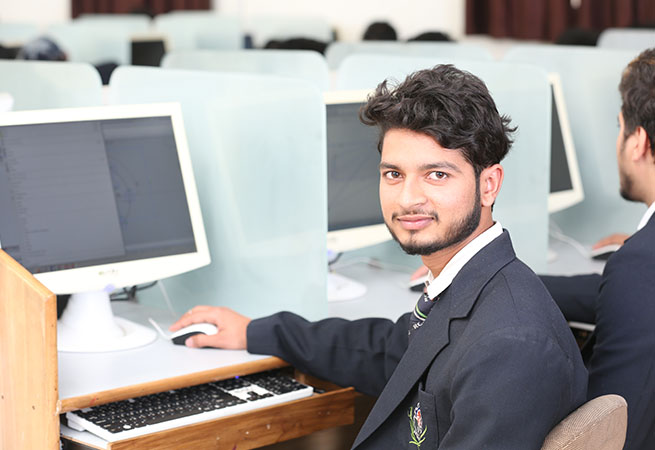

| S. NO. | Name of practical | Objective |
|---|---|---|
| 01 | Polynomial equation. | To deduce error involved in polynomial equation Using C++ |
| 02 | Algebraic and Transcendental equations. | To Find out the root of the Algebraic and Transcendental equations using C++. |
| 03 | Newton’s Forward and Backward Interpolation formula | To implement Newton’s Forward and Backward Interpolation formula Using C++. |
| 04 | Gauss Forward and Backward, Bessel’s, Sterling’s and Everett’s Interpolation formula. | To implement Gauss Forward and Backward, Bessel’s, Sterling’s and Everett’s Interpolation formulausing C++. |
| 05 | Newton’s Divided Difference and Lagrange’s Interpolation formula. | To implement Newton’s Divided Difference and Lagrange’s Interpolation formulausing C++. |
| 06 | Numerical Differentiations | To implement Numerical Differentiations using C++. |
| 07 | Numerical Integration using Trapezoidal, Simpson 1/3 and Simpson 3/8 rule. | To implement Numerical Integration using Trapezoidal, Simpson 1/3 and Simpson 3/8 Rule using C++. |
| 08 | Least Square Method for curve fitting. | To implement Least Square Method for curve fitting using C++. |
| 09 | Frequency chart like histogram, frequency curve and pie-chart etc. | To draw frequency chart like histogram, frequency curve and pie-chart etc,Using C++. |
| 10 | Regression equation from sampled data and evaluate values of standard deviation, t-statistics, regression coefficient, value of R2 for at least two independent Variables. | To estimate regression equation from sampled data and evaluate values of standard deviation, t-statistics, regression coefficient, value of R2 for at least two independent Variables Using C++. |
Data Structure Lab
The lab is installed with all important editors like CodeBlock, Dev C++, etc provides a dual operating system environment where the students can learn to execute Data Structure programs in C and C++ in all types of environments.


| S. NO. | Name of Practical | Objective |
|---|---|---|
| 01 | Program for Stack | To implement stack using C++. |
| 02 | Program Queue, Circular Queue | To Implement Queue, Circular Queue using C++. |
| 03 | Program demonstrating Stack operation | To demonstrating Stack operation using C++. |
| 04 | Program for Stack Using Linked List | To implement Stack Using Linked List using C++. |
| 05 | Program for Queue Using Linked List | To implement Queue Using Linked List using C++. |
| 06 | Traversing of Tree Using Linked List | To implement Traversing of Tree Using Linked List using C++. |
| 07 | Queue Using Array | To implement Queue Using Array using C++. |
| 08 | Program for Tree Structure, Binary Tree, Binary Search Tree | To implement Tree Structure, Binary Tree, Binary Search Tree using C++. |
| 09 | Program for Heap Sort | To implement Heap Sort using C++. |
| 08 | Program for Quick Sort | To implement Quick Sort using C++. |
| 10 | Graph Implementation BFS,DFS | To implement Graph for BFS, DFS using C++. |
| 11 | Deletion in BST | To implement Deletion in BST using C++. |
| 12 | Insertion in BST | To implement Insertion in BST using C++. |
Digital Electronics Lab
The Digital Electronics lab focuses on the fundamental theories and concepts of Digital Electronics. Digital Electronics Laboratory is fully equipped with the required instruments such as C.R.O., Multimeters, signal generator etc. to conduct experiments with digital ICs.


| S. NO. | Name of Practical | Objective |
|---|---|---|
| 01 | Bread-board implementation of various flip-flops. | Implementation of various flip flops using Bread board. |
| 02 | Bread-board implementation of counters & shift registers. | Implementation of counters & shift registers using Bread board. |
| 03 | Delay time and NAND, NOR, Ex-OR, AND & OR Gates. | Determination of Delay time and NAND, NOR, Ex-OR, AND & OR Gates. |
| 04 | Clocked Flip-Flop. | Experiments with clocked Flip-Flop. |
| 05 | Counters. | Design of Counters. |
| 06 | Arithmetic algorithms. | Implementation of Arithmetic algorithms. |
| 07 | Adder/Subtractor (Half, Full) | Bread Board implementation of Adder/Subtractor (Half, Full) |
| 08 | TTL inverters & TTL Schmitt Trigger inverter. | Transfer characteristics of TTL inverters & TTL Schmitt Trigger inverter. |
| 09 | CMOS inverters series and CD40 series and | Transfer characteristics of CMOS inverters series and CD40 series and |
| 10 | Gate delay of CD40 series CMOS inverter. | Estimation of Gate delay of CD40 series CMOS inverter. |
Database Management System Lab
The Lab is dedicated for Database related practical. High configuration computer systems installed with software like Oracle Server, MySQL are used by the students to execute their Database related projects and assignments.
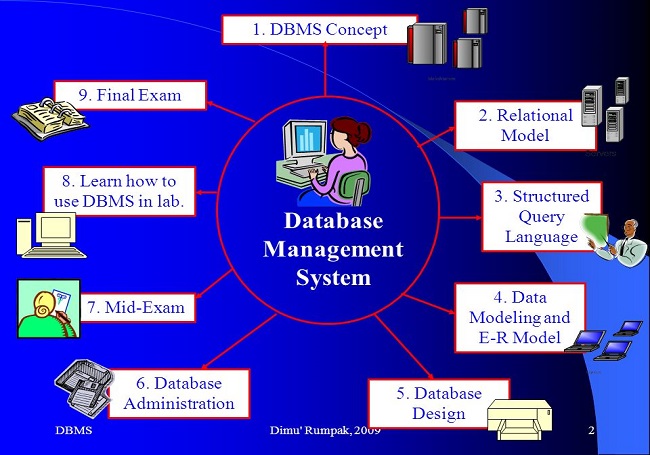

| S. NO. | Name of Practical | Objective |
|---|---|---|
| 01 | DDL and DML | Write the queries for Data Definition and Data Manipulation Language. |
| 02 | Logical operations | Write SQL queries using logical operations (=,<,>, etc) |
| 03 | SQL operators | Write SQL queries using SQL operators |
| 04 | SQL query using character, number, date and group functions | Write SQL query using character, number, date and group functions |
| 05 | Relational algebra | Write SQL queries for relational algebra |
| 06 | Extracting data from more than one table | Write SQL queries for extracting data from more than one table |
| 07 | Sub queries, nested queries | Write SQL queries for sub queries, nested queries |
| 08 | PL/SQL | Write programme by the use of PL/SQL |
| 09 | ROLL BACK, COMMIT & CHECK POINTS | Concepts for ROLL BACK, COMMIT & CHECK POINTS |
| 10 | VIEWS, CURSORS and TRGGERS & write ASSERTIONS. | Create VIEWS, CURSORS and TRGGERS & write ASSERTIONS. |
| 11 | FORMS and REPORTS | Create FORMS and REPORTS |
UNIX and Shell Programming Lab
The students receive hands on practical experience in the field of System Administration, System Engineering, Hacking and Security. Red Hat Linux Administration is the key practice in this lab.
| S. NO. | Name of Practical | Objective |
|---|---|---|
| 01 | File creation using Vi editor | Use Vi editor to create a file called myfile.txt which contains some text. Correct typing errors during creation, Save the file & Logout of the file |
| 02 | To add, change; delete the contents of a file. | Open the file created in Exp 1, Add, Change, delete & Save the changes |
| 03 | Use of Cat command to create a file. | Use the cat command to create a file containing the following data. Call it mutable use tabs to separate the fields 1425 ravi 15.65, 4320 ramu 26.27, 6830 sita 36.15, 1450 raju 21.86 |
| 04 | Use of Cat command to display the file. | Use the cat command to display the file, my table, use vi command to correct any errors in the file, my table, use the sort command to sort the file my table according to the first Field. Call the sorted file my table(same name) & print the file my table |
| 05 | Use the cut & paste commands. | Use the cut & paste commands to swap fields 2 and 3 my table. Call it mytable(same name) & print the new file, my table |
| 06 | Use the date and who commands | Use the date and who commands in sequence ?(in one line) such that the output of date will display on the screen and the output of who will be redirected to a file called my file2. Use the more command to check the contents of myfile2. |
| 07 | Grep script | Develop an interactive grep script that asks for a word and a file name and then tells how many lines contain that word |
| 08 | shell script | Write a shell script that takes a command –line argument and reports on whether it is directory, a file, or something else |
| 09 | A shell script that accepts one or more file name as a arguments. | Write a shell script that accepts one or more file name as a arguments and converts all of them to uppercase, provided they exist in the current directory |
| 10 | Shell script that determines the period. | Write a shell script that determines the period for which a specified user is working on the system |
Computer Graphics Lab
Computer graphics are pictures and films created using computers. Usually, the term refers to computer-generated image data created with help from specialized graphical hardware and software. It is a vast and recent area in computer science. Computer graphics is responsible for displaying art and image data effectively and meaningfully to the user. It is also used for processing image data received from the physical world.
| S. NO. | Name of Practical | Objective |
|---|---|---|
| 01 | DDA and Bresenham’s algorithms | Implementation of line generation using slope’s method, DDA and Bresenham’s algorithms |
| 02 | Circle generation using Mid-point method and Bresenham’s algorithm | Implementation of circle generation using Mid-point method and Bresenham’s algorithm |
| 03 | Ellipse generation using Mid-point method. | Implementation of ellipse generation using Mid-point method. |
| 04 | Polygon filling Algorithm | Implementation of polygon filling using Flood-fill, Boundary-fill and Scan-line Algorithms. |
| 05 | 2D transformation | Implementation of 2D transformation: Translation, Scaling, Rotation, Mirror Reflection and Shearing (write a menu driven program). |
| 06 | Line Clipping Algorithm | Implementation of Line Clipping using Cohen-Sutherland algorithm and Bisection Method |
| 07 | Sutherland-Hodgman algorithm. | Implementation of Polygon Clipping using Sutherland-Hodgman algorithm. |
| 08 | 3D geometric transformations. | Implementation of 3D geometric transformations: Translation, Scaling and rotation. |
| 09 | Interpolation methods. | Implementation of Curve generation using Interpolation methods. |
| 10 | B-spline and Bezier curves. | Implementation of Curve generation using B-spline and Bezier curves. |
| 11 | Back face removal algorithms | Implementation of any one of Back face removal algorithms such as Depth-Buffer Algorithm, Painter’s algorithm, Warnock’s algorithm, Scanline algorithm). |
Computer Network Lab
Equipped with latest networking related devices, the lab facilitates students to perform Computer Network practical. All important Network Simulators like Cisco Packet Tracer, NetSim, OMNET and NS3 are installed to provide solution to the practical problems faced by computer scientists.
| S. NO. | Name of Practical | Objective |
|---|---|---|
| 01 | Data Link Layer framing method | Implementation of the Data Link Layer framing method such as character stuffing and Bit stuffing. |
| 02 | CRC algorithm | Implementation of CRC algorithm |
| 03 | Hamming (7,4) code to limit the noise. We have to code the 4 bit data in to 7 bit data by adding 3 parity bits | Implementation of a Hamming (7,4) code to limit the noise. We have to code the 4 bit data in to 7 bit data by adding 3 parity bits |
| 04 | LZW compression algorithm. | Implementation of LZW compression algorithm. |
| 05 | Socket program | Write a socket program to implement a listener and a talker. |
| 06 | Network of 3 nodes | Simulation of a network of 3 nodes and measure the performance on the same Network. |
| 07 | Encrypt 64-bit text using DES algorithm. | Write a program to encrypt 64-bit text using DES algorithm. |